EXAM360™ (INDIA) accept all UPI payments through BHIM, PhonePe, Google Pay (Tez), Paytm, WhatsApp, etc.
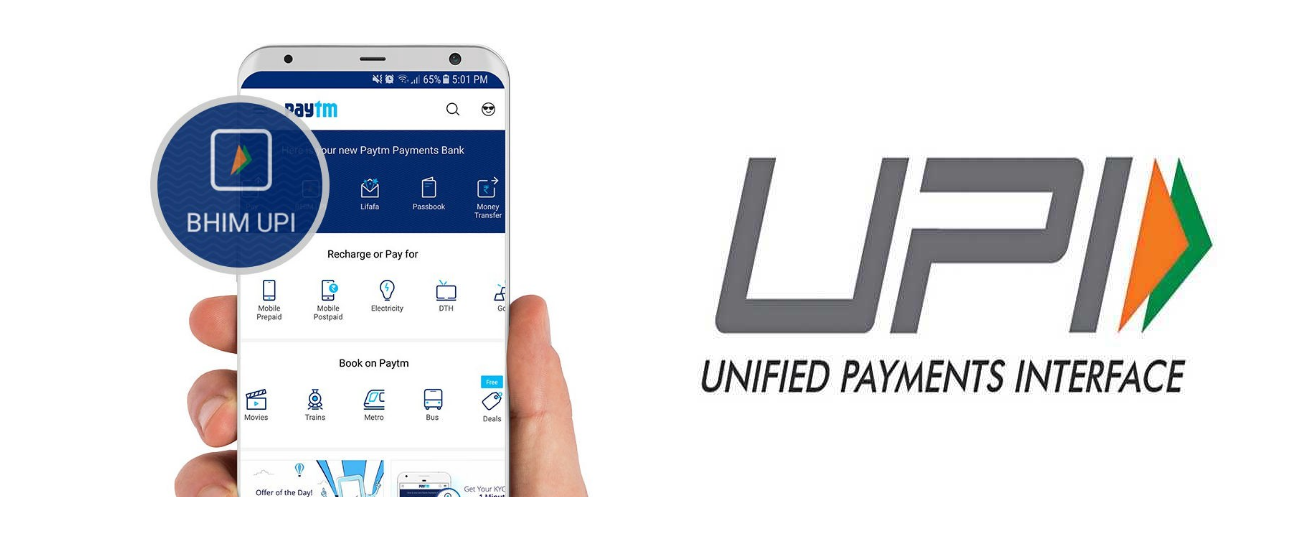

NOTE: After Successful payments, No need to worry. We will send tracking details within 0-3 business days.
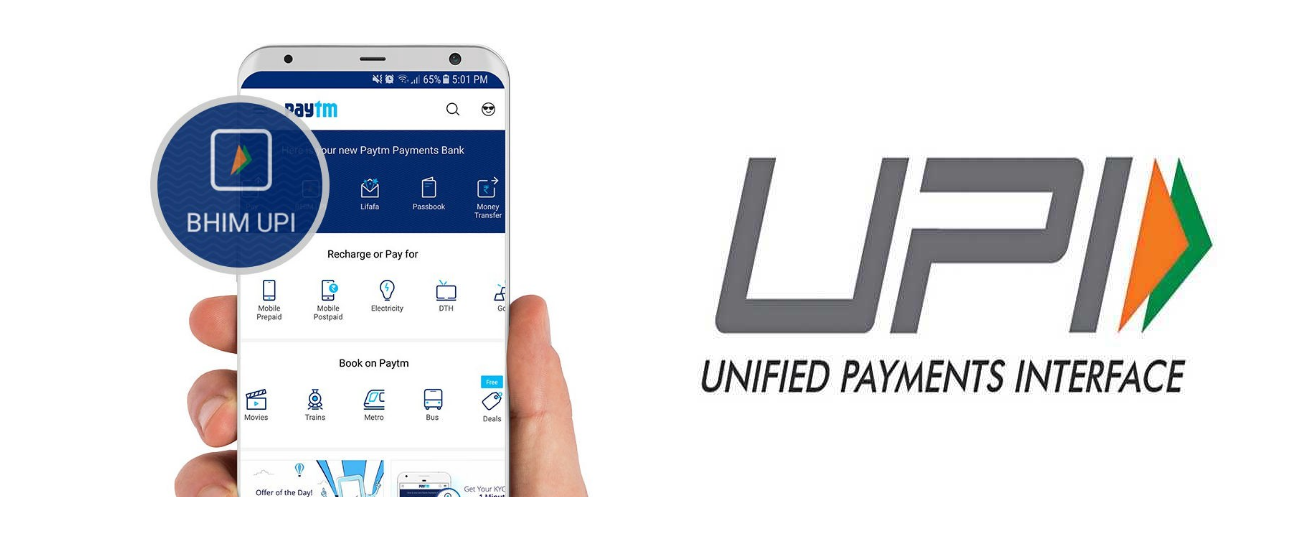
Easily Checkout with UPI:
1. Select by default Paytm Payment Gateway.
2. Enter your UPI ID and Click on "Pay XXXX"
3. You will get Payment Requests on the respective UPI ID i.e. Google Pay, PhonePe, Etc.
4. Approve the Payment Requests with in the specified time limits.
5. Once Payment Successful, Amount will be deducted from your bank accounts / wallets.

NOTE: After Successful payments, No need to worry. We will send tracking details within 0-3 business days.
UPI Payments Simplified
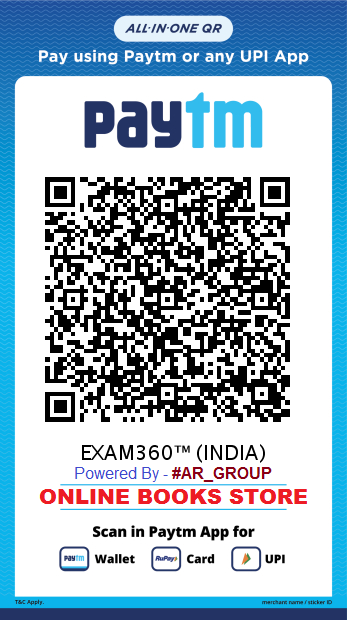
UPI INTENT:
1. Customer selects any UPI app & pay directly through the QR Code.
2. UPI app opens, customer verifies the order amount and clicks to pay.
3. Customer enters the bank UPI PIN.
4. Customer is redirected to the merchant app post successful payment.
Now EXAM360™ (INDIA) accepting UPI Payments, QR Codes for Bulk Orders, Customers can place order directly through what'sapp. This facility is available for Bulk Orders, Other settelments, Etc.
ALERT: EXAM360 officials never asks for any confidential information such as PIN, OTP, CVV, ATM Card Number, Validity period, Etc. from applicants or customers. Any such call can be made only by a fraudster. Please do not share such confidential details.
Last Updated - 13 June, 2021.
You may also like to read: Delivery Policy, Easy Return, Privacy Policy, Terms & Conditions, Pricing Rule, Maximum Retail Price, Courier Partners, Shipping Charges, Packagaing, Fuel Cost, Processing Fees, Order Cancellation, Penalty, Coupon Policy, Refund Policy, Country of Origin, Live Updates, Make Payments Using UPI or QR Code, Accepted Payments Methods, Report Infringment, Guidelines of Complain, Publish Enquiry, Distributor Enquiry, Report Errors, Career, FAQs, Contact Us
Subscribe to:
Comments (Atom)



.png)
.png)
.png)
.png)
.png)
.png)
















